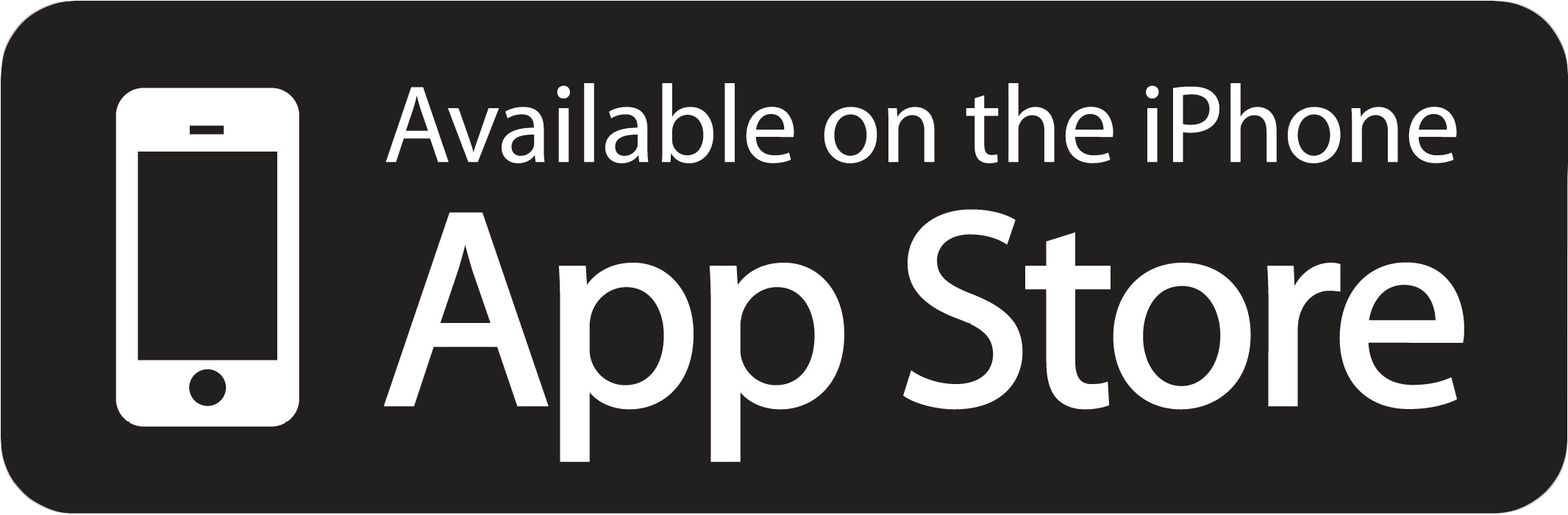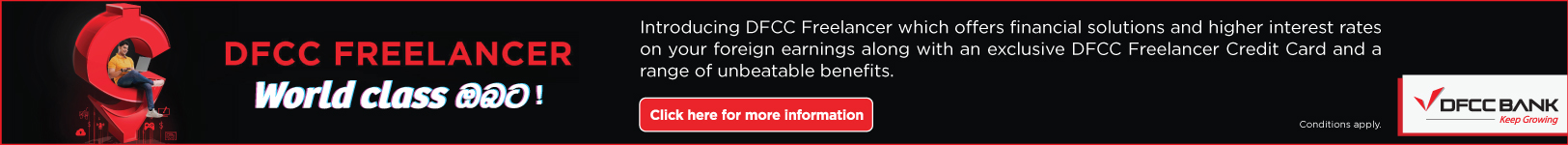Features
Open the Account 100% digitally from anywhere at any time.
A range of services straight from your mobile phones.
Make wise choices about spending and saving.
How to Register
Download “Flash” Digital Bank Account app only from
You are required to submit your personal information as below. The App would guide you how to provide them.
Submission of Personal Information for Digital Bank Account Setting-up | Uploading Documents required to Establish KYC | Submission of Information to Establish KYC
Once above information is provided, your mobile device, mobile SIM number and the e-mail address verification would take place through the app. You will receive a confirmation via SMS once the submission is completed.
Bank will contact you and activate your account after a simple verification process.
Enjoy banking through your phone on a 24/7 basis with the all new “Flash” Digital Bank Account.
For any assistance, Please contact our 24 x 7 Customer support desk on +94 11 2353596 / email : flash@combank.net for assistance.
Documents Needed
Submission of Personal Information for Digital Bank Account Setting-up
Uploading Documents required to Establish KYC
Submission of Information to Establish KYC